AALog can import contacts from ADIF files,
Cabrillo format files, AATest data files and confirmation reports from LoTW and
eQSL.cc.
Please note: If you import LoTW or eQSL.cc
confirmation like a simple ADIF file AALog will mark confirmed contacts by
QSL cards (not electronic confirmation).
When you import data from ADIF,
Cabrillo or AATest you get the same dialog window.
Select necessary
file for import by using the button  (or enter it manually). You
can write 'Global note' for all these
contacts. This information will be stored in the field Notes for
this QSO.
(or enter it manually). You
can write 'Global note' for all these
contacts. This information will be stored in the field Notes for
this QSO.
Hint: If you know that importing file does not contain dupes remove the mark into 'Perfom dupecheck' and 'Use update mode' checkboxes. It will increase speed of data import.
When you import LoTW reports or eQSL.cc confirmation file AALog set mark for confirmed contacts in special fields. AALog can download data directly from LoTW and eQSL.cc websites if you wish. You can previously import downloaded file too.
Dialog box for eQSL.cc:
|
Dialog box for LoTW:
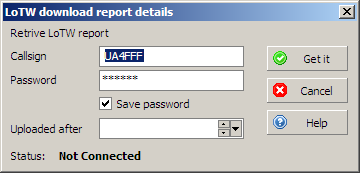
|
|
Press Get it to download data from server into the
temporary file. In the Import data window
press GO! button to start updating data in the logs. Some
checkboxes are disabled due to algorithm limitations.
Please note: AALog will update not only current logs
data but the data in all logs in the current log
set.
This help-file is written by Serge Rodnikov aka UA4FFF