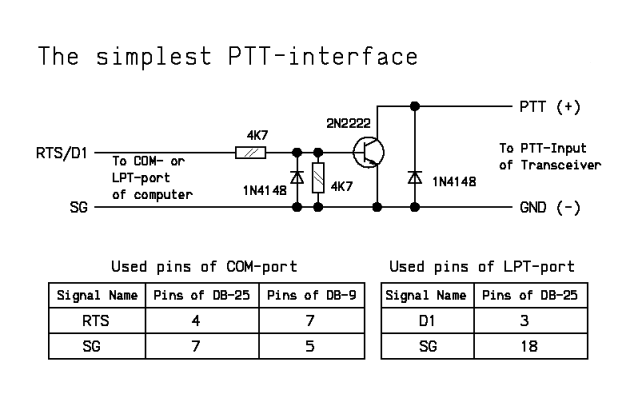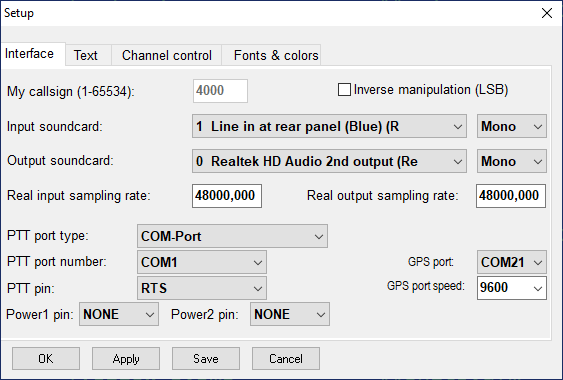Contents
- Previous
- Next
Connecting sound card with transceiver
Audio output of the transceiver should be connected with the line or microphone input of the sound card, and one of the sound card output channels should be connected with the microphone input of the transceiver. The transceiver should be run in SSB mode. This method of signal generation is AFSK (audio frequency shift keying).
It is VERY important to avoid overload of the sound card input or the microphone input of the transceiver. Use external attenuators to reduce output levels of the card and transceiver. If you overload the sound card pre-amplifier, you can't eliminate the overload with the sound card controls! The same is also true for the microphone input of the transceiver.
For TX/RX switching you can use the transceiver's VOX or a simple circuit connected between the COM- or LPT-port of the computer and PTT input of the transceiver. Some USB interfaces can be used also. The simplest schematic of a PTT interface is shown below. When LPT-port is used, a good way is to use a pin that has low voltage level after a computer reboot.
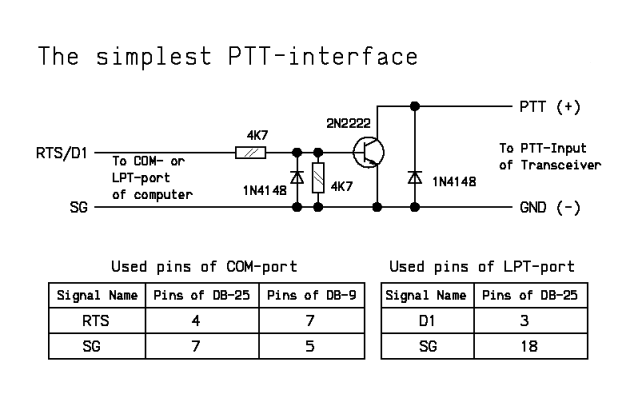
Port type and operation are defined by options on the "Setup/Interface" page.
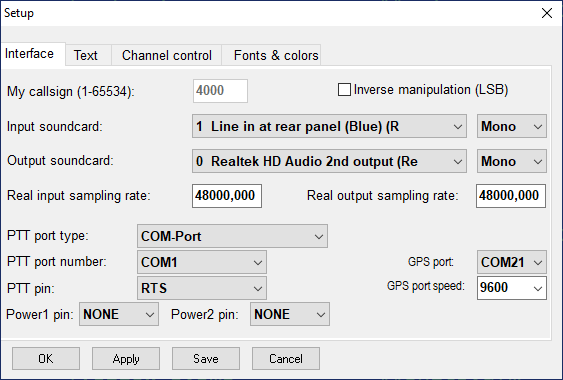
The "PTT port type" is used to define the hardware port type being used for transmitter control.
Available values are:
NONE - interface is not used.
COM-Port - COM-port is used. A USB/COM converter can be used with this option.
LPT Port - LPT-port with an interface similar to the one shown upper.
LPT Port / N6TR - LPT-port with N6TR-compatible or W1GEE interface.
LPT-port can be used under 32-bit versions of Windows only.
The "PTT port number" list defines the port number. If device is connected to USB-port, virtual COM-port number is used there.
HF Pager can not recognize non-standard LPT-port address, for example if PCI LPT-adapter is used. Use "LPT at address: NNNN" option in this case, where NNNN is hexadecimal base address of the LPT-port.
The "PTT pin" defines the connector pin used for PTT, "Power1 pin" and "Power2 pin" define pins used for interface power supply.
If there are several sound cards in a computer, you can select the card by the "Setup / Interface / Input soundcard number" and "Setup / Interface / Output soundcard number" options.
By default soundcard is used in mono mode, but the "Mīno - Left - Right" option at "Setup / Interface" page can be used to select left or right channel of soundcard.
So one of two sound sources connected to a single soundcard can be selected. In this case a card works in stereo mode. The choice of a signal source (line in or microphone input) and record and output levels are made by the OS ("Volume control" in the system tray). When you select input and output levels check again that you do not overload the inputs of sound card and transceiver. Another "Mīno - Left - Right" option defines used output channel of soundcard.
Take to attention that soundcard input parameters are defined by Recording options. To change recording options, double click on "Volume" icon in tray,
then go Option->Properties->(Recording; Show the following...; OK)-> ...
Playback options define soundcard output parameters.